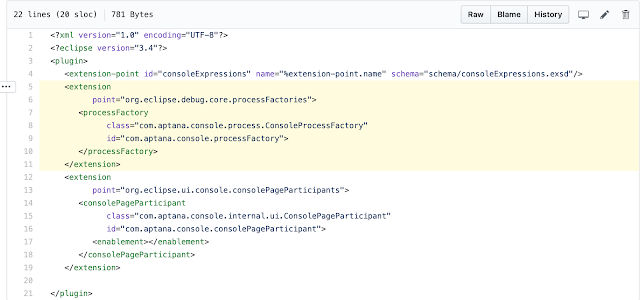To select a single line of code, we can just click on the line number to highlight the line. That provides the url with a single line code selection.
Example:
https://github.com/aptana/studio3/blob/development/bundles/com.aptana.console/plugin.xml#L5
To select multiple lines of code, click the number of the first line in the range to highlight the line of code. Then, hover over the last line of the code range, press Shift, and click the line number to highlight the range.
Example:
https://github.com/aptana/studio3/blob/development/bundles/com.aptana.console/plugin.xml#L5-L11
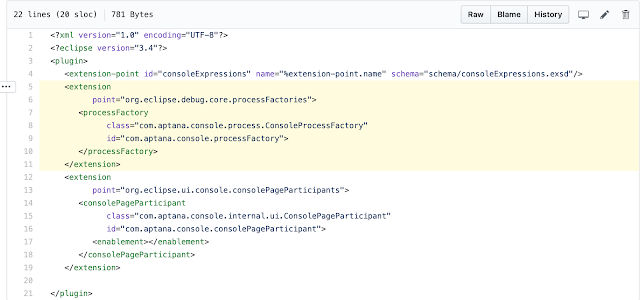
Example:
https://github.com/aptana/studio3/blob/development/bundles/com.aptana.console/plugin.xml#L5
To select multiple lines of code, click the number of the first line in the range to highlight the line of code. Then, hover over the last line of the code range, press Shift, and click the line number to highlight the range.
Example:
https://github.com/aptana/studio3/blob/development/bundles/com.aptana.console/plugin.xml#L5-L11